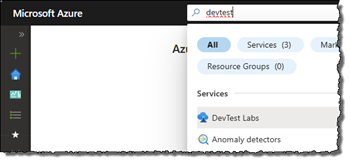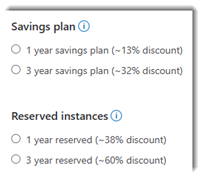
I have compiled the following information to help you better understand “Saving plan” and “Reserve instances” when using Pricing Calculator as shown on the left.
| Azure Saving Plan | Azure Reserved Instance | |
| Doc | ||
| What | ||
| How | Search the keyword, save and click Saving plans. 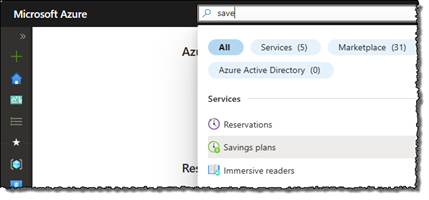 | 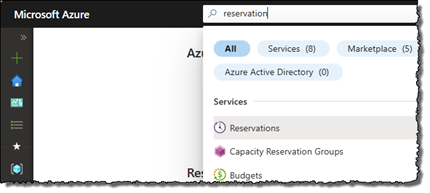 |
| Why |
Additional Information
Use Spot Virtual Machines to buy unused compute capacity at significant cost savings for:
- workloads that can handle interruptions and don’t need to be completed within a specific period of time.
- workloads for dev/test/QA/Batch/ML/AI/image, etc.
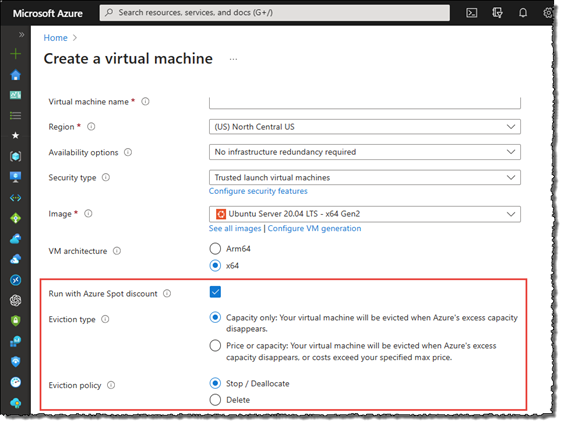
- Azure Dev/Test pricing
- Provision fast, lean, and highly secure dev/test workloads on Azure—and realize substantial cost savings compared to your production workloads.
- Azure Dev/Test pricing plan