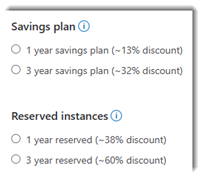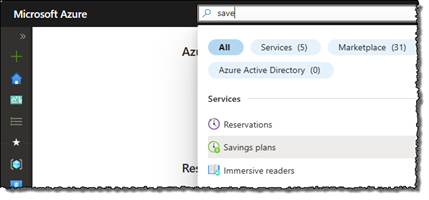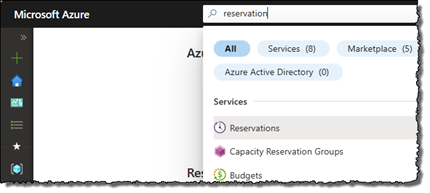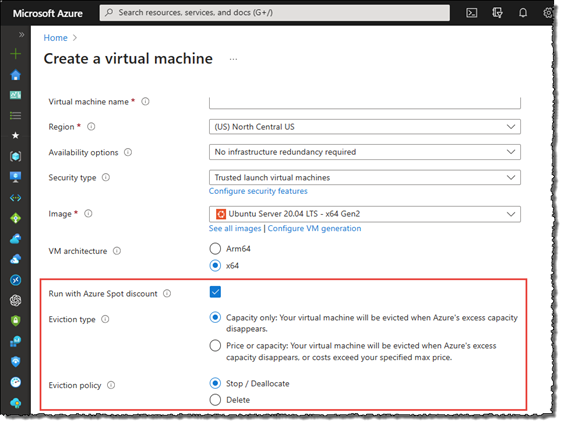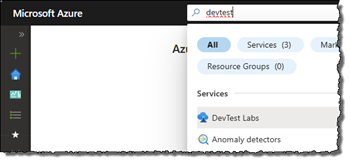At TechEd 2014 North America, Microsoft has announced a large set of new innovations for IT Professionals & Enterprise developers to embrace a cloud culture in today’s mobile first, cloud first world. The following is a summary based on Brad Anderson’s keynote on May 5, 2014. I have highlighted my personal favorites.
At TechEd 2014 North America, Microsoft has announced a large set of new innovations for IT Professionals & Enterprise developers to embrace a cloud culture in today’s mobile first, cloud first world. The following is a summary based on Brad Anderson’s keynote on May 5, 2014. I have highlighted my personal favorites.

Transform the Datacenter Announcements
- Azure ExpressRoute
- Azure Import/Export
- Azure Compute-Intensive A8 & A9 Virtual Machines
- Internal Load Balancing
- Azure Files
- Virtual Networking features
- Microsoft Antimalware and security partnership with Trend Micro and Symantec
- IP Reservation for VIPs and Instance-level public IP’s for Virtual Machines
- Azure Site Recovery (formerly Hyper-V Recovery Manager)
People Centric-IT Announcements
- Azure RemoteApp
- Windows Intune Roadmap
- Azure Active Directory Premium enhancements
Modern Business Apps Announcements
- API Management
- Azure Traffic Manager External End Points
- Azure Cache Services
- BizTalk Hybrid Connections
- BizTalk Server 2013 R2
- ASP.NET vNext
- Visual Studio 2013 Update 2
- Visual Studio Online APIs
- Multi-Device Hybrid Apps
- Windows Client VMs for MSDN Subscribers
- Desired State Configuration Support in the next update of Release Management
- Visual Studio Online Migration Utility
Azure ExpressRoute
We are announcing the general availability of the ExpressRoute service. AT&T and Equinix customers are able to use the ExpressRoute service at Silicon Valley, Washington, and London ExpressRoute locations. We are excited to announce a new partnership with TelecityGroup and SingTel which will expand ExpressRoute’s reach in Europe and APAC, and a new partnership with Zadara, which allows Azure customers to use Zadara storage via ExpressRoute in the U.S. ExpressRoute creates private, high-throughput connections between Azure datacenters and your existing infrastructure, whether it’s on-premises or in a colocation environment.
Azure Compute-intensive A8 & A9 Virtual Machines
We are announcing the general availability of compute-intensive A8 and A9 instances for virtual machines. These instances provide faster processors, faster interconnectivity, more virtual cores for higher computing power, and larger amounts of memory. With these instances, customers can run compute-intensive and network-intensive applications such as high-performance cluster applications and applications that use modeling, simulation and analysis, and video encoding.
Azure Files
We are announcing the public preview of Azure Files. This new service enables virtual machines in an Azure datacenter to mount a shared file system using the SMB protocol. These VMs will then be able to access the file system using standard Windows file APIs (CreateFile, ReadFile, WriteFile, etc.). Many VMs (or platform-as-a-service roles) can attach to these file systems concurrently, so customers can share persistent data easily between various roles and instances.
Azure Import/Export
We are announcing the general availability of Azure Import/Export service. By using Azure Import/Export, customers can move large amounts of data into and out of Azure Blobs much faster than is possible by downloading data from the internet. Transporting data from hard drives to Azure is easy when using the Microsoft high-speed, security-enabled internal network to transfer the data to our datacenter.
Microsoft Antimalware and security partnership with Trend Micro and Symantec
We are announcing the public preview of Microsoft Antimalware and partnerships with Trend Micro and Symantec. For Microsoft Antimalware, we are providing customers the choice on which anti-virus solution to use. One of those solutions is in partnership with Trend Micro. Specifically, deep integration for Trend’s Deep Security™ and SecureCloud™ products in the Azure platform. Additionally, Microsoft is also working to integrate PortalProtect™ with Azure. Another solution we are announcing is in partnership with Symantec. Symantec End Point Protection (SEP) is being supported on Azure. Through deep portal integration, customers have the ability to specify that they intend to use SEP within a VM.
Internal Load balancing
We are announcing the public preview of Internal Load Balancing. This new service provides the ability to load balance Azure virtual machines with private IP addresses. The internally load balanced endpoint will be accessible only within a virtual network (if the VM is within a virtual network) or within a cloud service (if the VM isn’t within a virtual network). Internal Load Balancing is available in the standard tier of VMs at no additional cost.
Virtual Networking features
We are announcing general availability of the two most requested virtual networking features: multiple site-to-site VPN and VNET-to-VNET connectivity. Virtual Network now supports more than one site-to-site VPN connection so customers can securely connect multiple on-premises locations with a virtual network (VNET) in Azure. VNET-to-VNET connectivity enables multiple virtual networks to be directly and securely connected with one another. We are enabling both cross-region VNET-to-VNET and in-region VNET-to-VNET connectivity.
IP Reservation for VIPs and Instance-level public IP’s for Virtual Machines
We are announcing the IP Reservation for VIPs and public preview of Instance-level public IPs for virtual machines. For IP reservation, customers can now reserve public IP addresses and use them as virtual IP (VIP) addresses for their applications. This enables scenarios where applications need to have static public IP addresses or where applications need to be updated by swapping the reserved IP addresses. During preview, customers can obtain two public IP addresses per subscription at no additional charge. With Instance-level Public IPs for VMs, customers can now assign public IP addresses to their virtual machines, so they become directly addressable without having to map an endpoint. This feature will enable scenarios like running FTP servers in Azure and monitoring virtual machines directly using their IPs.
Azure Site Recovery (formerly Hyper-V Recovery Manager)
We are announcing new capabilities for Azure Hyper-V Recovery Manager that will be in public preview next month. Today, Windows Azure Hyper-V Recovery Manager provides a disaster recovery solution for customers which helps protect the availability of System Center private clouds. In June a public preview of new features will enable customers to replicate virtual machines from their primary site directly to Azure, instead of a second customer site. To better reflect the service’s new, broader capabilities we will be renaming it Microsoft Azure Site Recovery in conjunction with the release of this preview. Updated resources, including an Academy Live, will be available in June at time of public preview.
Azure RemoteApp
We are announcing the public preview of Azure RemoteApp: a new service delivering remote applications from the Azure cloud. With Azure RemoteApp, business applications run on Windows Server in the Azure cloud where they’re easier to scale and update. Employees install Microsoft Remote Desktop clients on their Internet-connected laptop, tablet, or phone—and can then access applications as if they were running locally.
Azure RemoteApp helps IT:
- Enable employees access to their corporate applications on a variety of devices
- Scale up or down without expensive infrastructure costs and management complexity
- Centralize and protect corporate applications on Azure’s reliable platform.
Azure RemoteApp is available at no additional cost during the preview period. For detailed information, please refer to the following resources:
Azure Active Directory Premium enhancements
We have announced the public preview of more enhancements and capabilities in Azure Active Directory Premium. The public preview of these additional enhancements to the service include a new version of the DirSync tool, a new synchronization engine (Azure AD Sync), and Multi-Factor Authentication IP whitelisting allowing companies to specify IP addresses from which MFA is not required. We also announced the public preview of Azure AD Cloud App Discovery feature that provides IT departments with visibility into all the cloud apps used within their organization.
Windows Intune Roadmap
Future investments for Windows Intune are in the areas of managed productivity, including the ability to apply data management and protection policies to an upcoming release of Office mobile apps, and corporate-owned mobile device management.
API Management
We are announcing the public preview of Azure API Management. This new service enables organizations to publish APIs to developers, partners and employees securely and at scale. Organizations can use API Management to monetize its core product, transform its product into a platform and create new content distribution channels.
Azure Cache Services
First, Azure Managed Cache service is moving from public preview to general availability. Second, Azure Redis Cache service is available in public preview. Azure Redis Cache is based on the popular open source Redis Cache. A cache created using Redis Cache is accessible from any application within Azure. And, lastly, as previously announced, Azure Shared Caching Service will be retired in September 2014 and with it the Microsoft’s Silverlight-based portal. Because the Azure Cache Service is in general availability, we strongly encourage customers to migrate all existing caches on Shared Caching to the new Azure Managed Cache Service.
Traffic Manager External End Points
We are announcing the general availability of Azure Traffic Manager, which supports both Azure endpoints and external endpoints. Traffic Manager enables customers to control the distribution of user traffic to specified endpoints. With support for endpoints that can reside outside of Azure, customers can now build highly available applications across Azure and on-premises. In addition, intelligent traffic management policies can be applied across all managed endpoints.
BizTalk Hybrid Connections
We are announcing the public preview of BizTalk Hybrid Connections. This new Azure service enables cloud services to more securely, quickly, and easily integrate Azure cloud solutions with on-premises applications. With no custom code required, Hybrid Connections enables customers to connect to any on-premises TCP or HTTP resource—such as Microsoft SQL Server, MySQL, or any web service—from Azure Web Sites.
BizTalk Server 2013 R2
We are announcing the release of BizTalk Server 2013 R2. For over a decade, Microsoft customers and partners have deployed thousands of mission-critical integration solutions using BizTalk. This release enables customers to upgrade now with confidence by delivering improvements in performance, reliability, and functionality. Biz Talk Server 2013 R2 allows customers to take advantage of the latest integration platform capabilities from Microsoft and accelerate solutions for vertical industries including healthcare and financial services.
Visual Studio 2013 Update 2
We are announcing the RTM of Visual Studio 2013 Update 2. With over 5 Million downloads of Visual Studio 2013 to date, today we delivered on our promise of enabling developers to create universal Windows apps for Windows 8.1 and Windows Phone 8.1 from one single project in Visual Studio.
ASP.NET vNext
We are sharing an early preview of the next version of ASP.NET vNext, a streamlined framework and runtime that is optimized for cloud and server workloads. It allows ASP.NET developers to leverage their existing skills and create applications with automatic cloud support built-in. These components of ASP.NET will be part of the .NET Foundation as an open source project and will run across multiple platforms through a partnership with Xamarin.
Visual Studio Online APIs
We are announcing the public preview of Visual Studio Online APIs. This a set of APIs and service hooks that extends Visual Studio Online and provides integration points to 3rd party services. This makes it easier for organizations to adopt Visual Studio Online without abandoning the tools they’re using today, and for developers to build apps on any platform that can consume Visual Studio Online services.
Multi-Device Hybrid Apps
In addition to the ability for .NET developers to target iOS and Android devices with native-apps through the strategic partnership with Xamarin, we are announcing Visual Studio tooling support for hybrid-apps based on Apache Cordova™ (Multi-Device Hybrid Apps for Visual Studio – CTP). With these tools, web developers can use their existing skills in HTML and JavaScript to create hybrid packaged apps for multiple devices while taking advantage of each device’s capabilities.
Windows Client VMs for MSDN Subscribers
We are announcing that virtual machine images for Windows 7 and Windows 8.1 are now available in the Azure virtual machine gallery for MSDN subscribers. This means that you now have the flexibility to utilize an on-demand dev/test environment for client-targeted apps, leveraging the elasticity and scale of Microsoft Azure.
Desired State Configuration support in the next update of Release Management
In the next update of Release Management for Visual Studio, customers will be able to directly leverage PowerShell Desired State Configuration (DSC) scripts to configure and manage Windows based environments through Release Management. This extended capability of Release Management will allow customers to manage both on-premises and cloud based infrastructure as part of an application deployment. This capability places Microsoft ahead of Puppet and Chef for configuring and managing both on-premises and cloud based environments as part of an application deployment.
Visual Studio Online Migration Utility
Microsoft has partnered with OpsHub to deliver the OpsHub TFS to Visual Studio Online Migration Utility. This utility is a free offering provided by OpsHub that supports the one-time, one-way migration of on-premises Team Foundation Server data into Visual Studio Online. The goal of the OpsHub TFS to Visual Studio Online Migration Utility is to provide a straightforward migration path from an on-premises Team Foundation Server environment to the Visual Studio Online environment minimizing or eliminating the need for any consulting support.
- OpsHub will be offering support and answering questions on StackOverflow