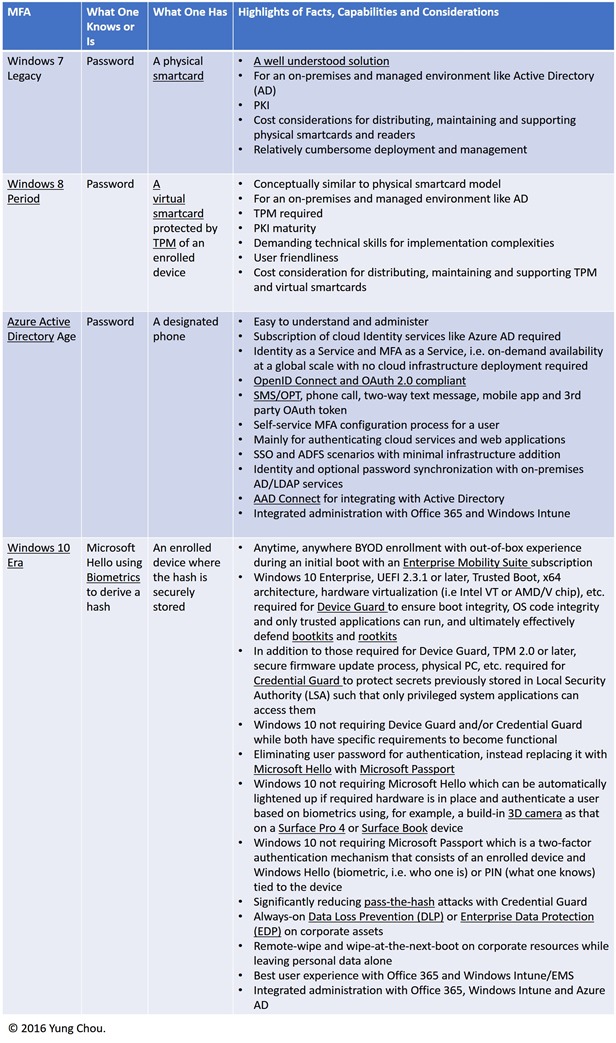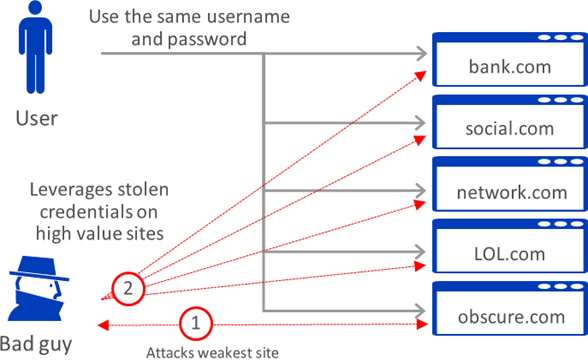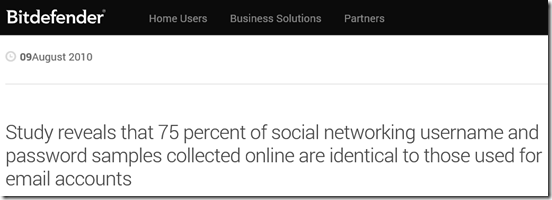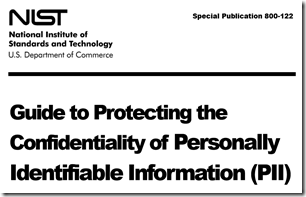As IT considers and adopts cloud computing, I thought it is crucial to understand the fundamental difference between cloud and virtualization. For many IT pros the questions are where to start and what is the road map from on-premises to cloud, to hybrid cloud. In my previous memo to IT pros on cloud computing I highlighted a number of considerations when examining virtualization and cloud. In this article, I detail more on the underlying approach of the two and how they are different on problem domain, the scope of impact, and most significantly service model.
In the context of cloud computing, virtualization is the capability to run multiple server, network or storage instances on the same hardware, while each instance runs as if it is the only instance occupying and consuming the entire underlying hardware. Notice networking and storage devices generally present themselves via some form of an OS instance, namely for network and storage there is a software component. However here I uses the term, hardware, to include the needed software and hardware to form an underlying layers for a network or a storage device to run.
Virtualization is an enabler of cloud computing and a critical component in a cloud implementation. Virtualization is however not cloud computing and should not be considered at the same level as illustrated in the figure later in this article. And IT pros must recognize that virtualization is a mean, while cloud computing is an intermediate step and also a mean for the ultimate goal which is to deliver a service to customer.
These terms: virtualization, cloud and service are chosen carefully, and not to be confused or used interchangeably with simulation, infrastructure or application, for instance. The three terms signify specific capabilities and represent an emerging model of solving business problems with IT.
Here, I will present the concepts of virtualization, cloud and then service to make these points that
- Cloud computing is to deliver services on a user’s demand, while virtualization is a technical component enabling cloud computing.
- Virtualization is a necessary, yet not sufficient condition for cloud computing.
First to fully appreciate the role virtualization plays in IT, let’s first realize the following.
Isolation vs. Emulation/Simulation
A key concept in virtualization technologies is the notion of isolation. The term, isolation, signifies the ability to provide an instance of server, network, or storage a logical (i.e. virtualized) environment such that the instance runs as if it is the only instance of its kind occupying and consuming the entire underlying supporting layer. This isolation concept differentiates virtualization from the so-called emanation and simulation.
Either emulation or simulation mimics the runtime environment of an application instance. While running multiple emulated or simulated runtime environments, each remains running within a common and single OS instance. Essentially emulation or simulation runs multiple runtime environments in a shared address space, therefore either approach can potentially introduce resource contention and limit the performance and scalability rather quickly. At the same time, virtualization isolates or virtualizes at an OS level by letting each virtualized environment have its own OS with virtual CPUs, network configuration and local storage to form a virtual machine or VM. And a VM can and will actually schedule assigned virtual CPUs, hence the underlying physical CPUs, based on an associated VM configuration. As explained below, this is server virtualization.
Virtualization in the Context of Cloud Computing
Cloud computing recognizes virtualization in three categories. They are server virtualization, network virtualization and storage virtualization. Servers represent the computing capabilities, the abilities to schedule CPUs and execute compute instructions. Network is to direct, separate, or aggregate communication traffics among resources, while storage is where applications, data, and resources are stored.
These three are all implemented with virtualization. And each of the three plays a vital part. The integration of the three forms what is referenced as “fabric” as explained in the article “Fabric, Oh, Fabric.”
Server Virtualization
Hence server virtualization means to run multiple server instances on the same computer hardware, while each server instance (i.e. VM) runs in isolation, meaning each server instance runs as if it is the only instance occupying and consuming the entire hardware.
Network Virtualization
This is an ability to establish multiple network instances, i.e. IP addressing scheme, name resolution, subnets, etc. on the same network layer while each network instance runs in isolation. Here I don’t call it network hardware, instead of a layer since a network instance is wrapped within and requires a form of OS which runs on computer hardware, so there is also a software component with networking.
Multiple network instances in isolation means each network instance exists as if the network configuration is unique on the supporting network layer. For instance, in a network virtualization environment, there can be multiple tenants which all have an identical network configuration like 192.168.x.x while within each virtual network when referencing the same IP address like 192.168.1.1, virtualization will ensure tenant A’s network and tenant B’s network remains operating correctly. And a reference within one network will not be confused with one in other network even both have the same IP configured with respective logical network.
Storage Virtualization
A similar concept applies to storage virtualization which is a capability to aggregate storage devices in various kinds while presenting all as one logical device with a continuous storage space. For instance, storage virtualization enables a user to form a logical storage volume by detecting and selecting storage devices with unallocated storage in various interfaces like SATA, SAS, IDE, SCSI, iSCSI, and USB. This volume then aggregates all available storage from those selected devices and presented to a user as a single formatted volume with continuous storage. This concept has been long realized by SAN technologies which is an expensive and specialized storage virtualization solution. Lately, storage virtualization has become a software solution, been integrated into OS, and become a core IT skill and integral part of JBOD storage solution for IT.
Cloud Fabric
Fabric represents three things: compute, network and storage. Compute is basically the ability to execute instructions in CPUs. Network is how resources are glued together. Storage is where application and data are stored. This fabric concept is something we all have been exercising often and sometimes not fully aware of. For instance, when buying a computer, we mainly consider a number of items: the chip family and processor speed (compute), how much hard disk capacity and the spindle speed (storage), while network capabilities are expected and integrated into the mother board. The fact is that when buying a laptop, we focus on the fabric configuration which forms the capabilities of a solution, here a laptop, a personal computing solution. This practice is applicable from an individual’s hardware purchase, to IT’s running datacenter facilities. For cloud computing, because the transparency of physical locations and hardware where applications are running, we can use fabric to collectively represent the IT capabilities of compute, network, and storage relevant to a datacenter.
Fabric Controller
This term denotes the management solution for managing compute, network and storage in a datacenter. Fabric controller, as the name indicates, controls and is the owner of a datacenter’s fabric. The what, when, where and how of IT capabilities in a datacenter are all managed by this logical role, Fabric Controller.
There is another significance of employing the term, fabric. It signifies the ability to discover, identify, and manager a resource. In other words, a fabric controller knows if there are newly deployed resources and is able to identify, bring up, monitor or shut down resources within fabric.

Virtualization and Fabric
From a service provider’s view point, constructing cloud is mainly to construct cloud fabric, so all resources in cloud can be discovered, identified, and managed. Form a user’s point of view, all consumable resources in cloud are above the virtualization layer.
Cloud relies on virtualization to form fabric which wraps and shields the underlying technical and physical complexities of servers, networks, and storage infrastructures from a user. Virtualization is an enabling technology for cloud computing. Virtualization is nevertheless no cloud computing itself.
Commitments of Cloud Computing
What is cloud? Cloud is a state, a set of capabilities which enables a user to consume IT resources on demand. Cloud is about the ability to consume resource on demand, and not implementations. What cloud guarantees are the capabilities which a solution must deliver. Cloud is about the existence of particular computer programs or an employment of specific products or technologies.
Above all, NIST SP 800-145 (800-145) has define a set of criteria including essential characteristic, service models, and deployment models. NIST essentially specifies what capabilities cloud has and how they must be delivered. 800-145 has been adopted as an industry standard for IT on adopting cloud. Here is how I interpret the definition on essential characteristics of cloud computing.
- A cloud must enable a user to self-serve. That means that a user is to call no one and email no one, when consuming cloud resources. A user should be able to serve oneself to allocate storage, create network, deploy VMs and configure application instances without the service provider’s intervention. Just this requirement is very significant already.
- A cloud must be generally accessible for a user. Self-service and ubiquitous access are complementary. Self-service implies always accessibility, while always accessibility enables self-service. You can’t self-serve if you can’t get to it. And if you can’t get to it, you can’t self-serve. This requirement is mandatory and logical.
- A cloud employs resource pooling. In my view, this implies actually three things: standardization, automation, and optimization. A pool is a metaphor for a collection of things with a same set of criteria. A swimming pool with water is an obvious example. Putting things in a resource pool implies that there is a standardization process based on set criteria to prepare resources for automation. Automation improves efficiency, not necessarily always the overall productivity. For instance, shortening the time by automating a process from 8 hours to 2 hours, by this time reduction itself does not necessarily increase the productivity accordingly since the assembly line may be idling for the rest of 6 hours. Unless relevant materials are continuously coming into the process line to optimize the productivity. Although this example is apparently trivial, the applicability is apparent for resource pooling to encompass standardization, automation and optimization as a whole to better manage cloud resources.
- Elasticity is perhaps one of the most referenced cloud computing terms since it vividly describes cloud computing to be able to grow and shrink the capacity of a target resource in responding to demands, by visualizing a rubber band expands and retracts as the applied force varies.
- Finally, for measured service, some call it a charge-back or show-back model, others may state it as pay-as-you-go. The significance of either is the underlying requirement of designed-in analytics. If a cloud enables a user to self-serve, is accessible anytime, grow and shrink based on demands, etc. as the first four essential characteristics state, we need a fundamental way to understand and develop date usage patterns to carry out a realistic capacity planning. Analytics is an essential part of cloud computing, must be architected and designed into a cloud solution and definitely not an afterthought.
All the above are five essential characteristics defined in 800-145. In other words, to be qualified as a cloud, these five attributes are expected, given, guaranteed, and committed. This is tremendous for both user and IT.
Is Virtualization Cloud Computing
The answer should be an obvious “NO.” In virtualization, the requirement is rooted on providing an isolation environment. There are no requirements on a virtualization solution must establish all including self-servicing, offer general accessibility, employ standardization/automation/optimization as a whole, grow and shrink virtualized resources based on demands, and provide analytics of consumptions.
Unique Values of Cloud Computing
There are three service models (IaaS, PaaS and SaaS) to consume cloud as defined in 800-145. From the definition, it is apparent that software is an application, platform means an application runtime and infrastructure implies a set of servers (or VMs) to form the fabric of a target application.
Some observations I have from examining these service models. There are three sets of capabilities offered by cloud, i.e. three way a user can consume cloud.
- Enabling a user to consume an application as a service is SaaS.
- Providing an application runtime such that a user can develop and deploy a target application as a service is PaaS.
- Provisioning application fabric, i.e. compute, network and storage, for a target application is IaaS.
Notice all three must be delivered as a service. Application, platform and infrastructure are much described in 800-145, however it was unclear what a service is. This is an essential term which surprisingly NIST did not define in 800-145. In addition to what has been stated in “An Inconvenience Truth of the NIST Definition of Cloud Computing, SP 800-145,” this is another unfortunate missing part of NIST definition. So what is a service? Without some clarity, IaaS/PaaS/SaaS are designated for ambiguity.
“Service” in this context means simply “capacity on demand” or simply “on demand.” The three service models are therefore
- IaaS: Infrastructure or a set of VMs as a whole forms an application infrastructure is available on demand
- PaaS: Platform or an application runtime is available on demand
- SaaS: Software or an application is available on demand
On-demand is a very powerful word. In this context, it means anytime, anywhere, on any network, and with any device. Cloud enables a user to consume an application, deploy an application to a runtime environment, or build application fabric as a service. It means anytime, anywhere, on any network, with any device a user is guaranteed to be able to build application fabric (IaaS), deploy application (PaaS), and consume an application (SaaS). This is where cloud delivers most of its business values by committing the readiness for a user to consume cloud resources anytime, anywhere, on any network, with any device.
On-demand also implies a series of management requirements including monitoring, availability, and scalability relevant to all five essential characteristics. To make a resource available on demand, the fabric controller must know everything about the resource. The on-demand requirement, i.e. delivered as a service, is a requirement which a cloud service provider must ensure every delivery fulfills.
Cloud Defines Service Models, Virtualization Does Not
Virtualization on the other hand defines what it delivers, i.e. an isolated environment for delivering compute, network, or storage resources. Virtualization however does not define what a virtualization service model is. For instance, server virtualization is the ability to create VMs. Server virtualization does not define if a VM must be instantaneously created and deployed upon a user’s request anytime, anywhere, on any network, and with any device. Missing a service model in virtualization is a very obvious difference why virtualization is no cloud, and cloud goes far beyond virtualization. Virtualization and cloud are contributing to business values at different dimensions. Those effects from the former are localized and limited, while the impacts from the latter are fundamental and significant.
Cloud Deployment Models
For cloud, 800-145 defines four deployment models including public, community, private, and hybrid. Those with different views (see “An Inconvenience Truth of the NIST Definition of Cloud Computing, SP 800-145,”) may consider otherwise. Regardless how many deployment models, it is a classification to address the ramifications in ownership, manageability, security, compliance, portability, licenses, etc. introduced by deployment.
Virtualization has no concern on a deployment model. The scope of virtualization is confined within the ability to virtualize a compute, network, or storage instance. Where a virtualized instance is deployed, who’s using it, etc. has no influence on how the virtualized instance is constructed. What is running and how an application is licensed within a VM, a logical network, or a JBOD volume is not a concern to virtualization. The job of virtualization is to construct a virtual instance and let the fabric controller manage the rest. For instance, a VM is a VM regardless it is deployed to a company host, a vendor’s datacenter, or a personal laptop. It is still a VM as far as virtualization is concerned.
Closing Thoughts
Examining the definitions of virtualization and cloud, it is clear that
- Virtualization assures system integrity within a VM, a network, or a storage volume while multiple instances of a kind running on the same underlying hardware. At the same time, cloud computing guarantees a user experience presented by five essential capabilities.
- Virtualization does not define how a VM to be delivered, while cloud computing commits all deliveries are on a user’s demand.
- Virtualization technology is transparent on where a VM, a logical network, or a JBOD volume is deployed and who are the intended users. Cloud computing on the other hand categorizes deployment models to address the business impact on management, audit, security, compliance, licensing, etc.
Overall, cloud is about user experience, enabling consumption on demand, rapid or even proactive response to expected business scenarios on resource capacities. Virtualization on the other hand is a technical component which isolates multiple VM, network, or storage instances running on the same hardware layer. The focus and impact on virtualization is relatively localized and limited.
It should be very clear that cloud and virtualization are operating at different levels with very different scope of impact. Needless to say that virtualization is no cloud, and cloud goes far beyond virtualization.